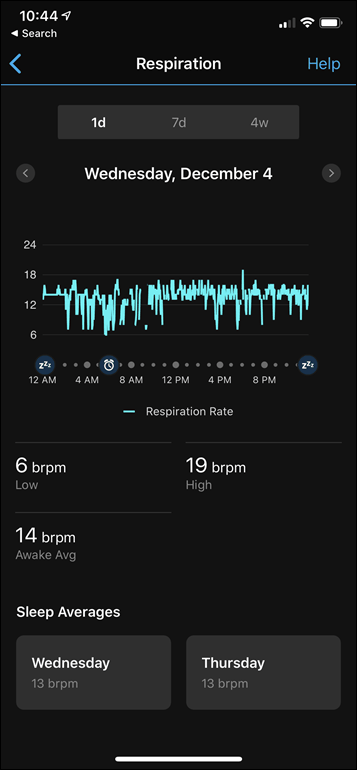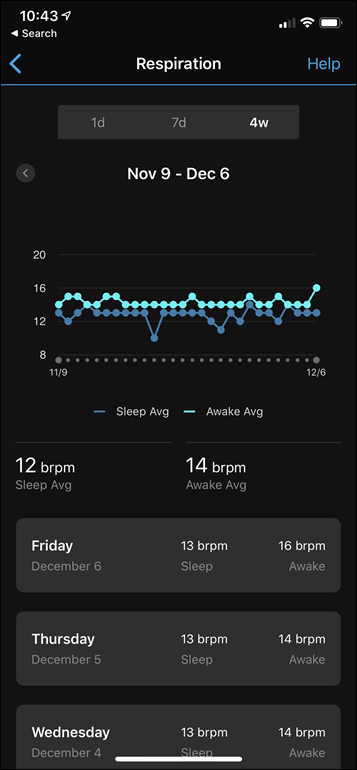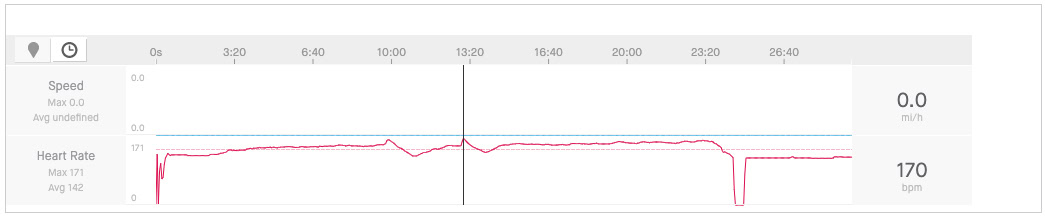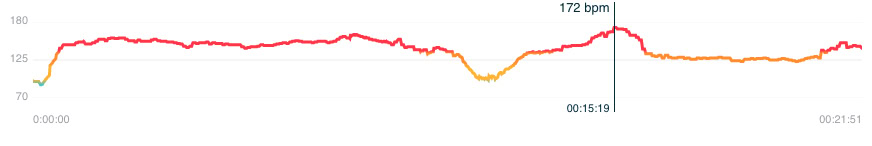Garmin Venu Smartwatch review: Garmin goes OLED
Discover why the Garmin Venu is the complete opposite of the Samsung Galaxy Watch Active 2 in our review.
Pros
- Crisp OLED screen with an always-on display
- Garmin Pay support is convenient
- Music storage is standard
- 5-day battery life
- Unique breathwork exercises
- Accurate fitness features and health tracking
- Useful and accurate sleep tracking
Cons
- Touchscreen can be finicky
- High price
The Fossil Gen 5 and Apple Watch Series 5 are more established smartwatches that the Garmin Venu can’t compete with, but it has an advantage in fitness tracking. It’s actually one of the best multisport watches you can get right now, if not THE best. The Venu will make you very happy if you’ve been waiting for a Garmin device with an OLED display. It amplifies the new Vivoactive 4 line by a factor of 11.
At IFA, Garmin unveiled its 2019 lineup of GPS smartwatches for all price ranges. The successor to the Vivoactive 3 from 2017, the Garmin Vivoactive 4 sits in the middle of the pack. The Garmin Venu is created by taking the brand-new Vivoactive 4, adding an OLED display, and making a few design changes.
For Garmin Venu is significant because it is the first smartwatch with an OLED display from the manufacturer. This will undoubtedly increase its appeal to a wider audience (i.e., not just athletes), but is it strong enough to displace more well-known product lines like the Apple Watch? Find out in our review of the Garmin Venu.
There is now a newer version of this product available. The Garmin Venu 2 smartwatch has more music storage than its predecessor, new sport tracking modes, and practical health features. For more information, see our Garmin Venu 2 review.
A few more smartwatch features are also offered by the more recent and expensive Venu 2 Plus. For more information, see our review of the Garmin Venu 2 Plus.
With that, let’s talk all the new offerings in relation to the past model – the Vivoactive 3:
- Music now standard: Including Spotify, Amazon Music, Deezer, and iHeartRadio
- Venu features 1.2” AMOLED display: Super vibrant, lots of colors
- Venu also adds ‘always-on’ mode despite AMOLED display
- Added ambient light sensor tied to new display
- Added new ‘Live’ Watch face with small animations
- Added secondary button to side: Used for lap, back, menu access
- Added hydration tracking to manually track liquid intake with widget and app
- Added Estimated Sweat Loss post-workout
- Added Respiration Rate for all-day and sleep metrics (and certain workout types)
- Added Breathwork Exercises (way different than simple breathing stress features)
- Added Workout Animation functionality: For Strength, Cardio, Yoga, Pilates
- Added new Yoga and Pilates Built-in workouts: Includes step by step animations
- Added ability to design Yoga workouts in Garmin Connect: Complete with step by step pose animations
- Added ability to design Pilates workouts in Garmin Connect: Complete with step by step animations
- Added PulseOx for 24×7 blood oxygen tracking features
- Revamped health stat widget akin to latest Fenix/Forerunner models
- Switched to Sony GPS chipset like remainder of Garmin 2019 unit lineup
- Switched to Garmin Elevate V3 optical HR sensor
- Connect IQ Developers will have access to create live watch face
- Battery life at 5 days standby, and 6 hours of GPS and Music
For those not familiar with the Vivoactive lineup, here’s all the baseline features found on both the Venu & Vivoactive 4:
- GPS tracking of activities (no reliance on phone)
- Workout tracking features of range of sports including running, cycling, pool swimming, skiing, golf, gym and many more (full list down below)
- Structured workout support via downloadable workouts
- Quick on the fly intervals
- Training calendar support
- Optical heart rate sensor in watch
- 24×7 tracking of steps, stairs, calories, and distance
- Smartphone notifications from iOS/Android
- Garmin Pay for contactless payments
Notes for the Garmin Venu review: I used the device for eight days while it was running version 3.40 of the software. Throughout this review, the Garmin Venu review unit was connected to my Google Pixel 3.
Garmin Venu review: The big picture
Since they began producing fitness smartwatches, Garmin has prioritized functionality over aesthetics. With the Garmin Venu, its first OLED smartwatch, the company is now attempting to create a more user-friendly fitness watch.
It’s kind of like a “best of both worlds” gadget because it looks much nicer than previous Garmin smartwatches while still offering plenty of fitness features.
The Apple Watch Series 7 and Samsung Galaxy Watch 4 are fierce competitors, making it difficult to gain a foothold in the smartwatch market. Can the pricey fitness watch from Garmin fend off the competition? Or is it still restricted to those who prioritize fitness?
Garmin Venu review: Design and hardware
- 1.2-inch AMOLED display
- 390 x 390 resolution
- Corning Gorilla Glass 3
- Case: 43.2 x 43.2 x 12.4mm
- 20mm quick release straps
- 46.3g
- Fiber-reinforced polymer case
- Stainless steel bezel
- 5ATM water and dust resistan
The aesthetic of Garmin’s mid-range GPS watches has always been distinguished as being somewhere between stylish and sporty. The Garmin Venu, in my opinion, looks like a step up without going overboard in either direction. It doesn’t look as nice as a product from the Fenix line or as cheap as the Vivoactive 3 Music.
The watch’s main materials are silicone and plastic, and the display is protected by Corning Gorilla Glass 3. A nice etched pattern can be seen on the stainless steel bezel that surrounds the display. This year, Garmin is using a two-button design for its fitness watches.
With a single tap, the top physical button takes you to the activity screen; a long press brings up the shortcut menu. When pressed, the bottom button serves as a back button and, when held down for a long time, opens your settings menu.
I can’t help but feel like the button layout could be used a little more. Once you master those two buttons, everything else is controlled by the touchscreen, so the controls are understandable.
The top physical button only brings up the shortcut menu when you long-press it, which is a little strange when you’re in a menu. A single tap has no effect when you are not on the watch’s clock face. It’s just a little strange, nothing major. It always occurs to me that it should function as a “select” button.
The case itself weighs only 46.3 grams and is compact. In the world of wearable technology, the fact that it is comfortable to wear all day and night without getting in the way is a major plus. The silicone strap is adequate but nothing special.
It is a typical rubber strap that is not particularly attractive but is excellent for wearing while exercising.
But I am aware of your common motivation: curiosity regarding the new display. The Venu’s main selling point is its 1.2-inch AMOLED touchscreen.
With transflective MIP panels, which prioritize outdoor visibility and battery life over saturated colors and higher resolutions, Garmin has historically used fitness watches.
The AMOLED panel is extremely high-quality. The crisp 390 x 390 resolution and deep, bright blacks make for really eye-catching animations on the watch. The display does have a reddish tint to the whites, but only at very oblique angles.
Additionally, there is an ambient light sensor onboard, so the display will automatically change to the available light.
I’m not sure Garmin made enough use of the AMOLED display, though it is a notable step up from other Garmin displays.
Garmin could have done more to highlight the AMOLED panel, in my opinion. A few animated watch faces and on-device exercises showcase the new display, but there aren’t many of them that convince me the AMOLED panel is absolutely necessary.
The notifications, workout screens, and many of the settings menus are all rather dull. Even so, the display is attractive, and I am aware that many people have been asking for it for a while.
Outdoor visibility is good, with a display brightness of up to 1,000 nits. It’s not quite as good as earlier Garmin watches with transflective screens, but it’s still perfectly acceptable.
Additionally, I’ve encountered a few touchscreen optimization problems when navigating menus and choosing particular options. The settings scrolling is a little sluggish, and I frequently found myself tapping on the incorrect option by accident.
It’s a minor issue, but I’m not sure if it has to do with display optimization or software.
The Venu won’t last as long as other Garmin fitness watches because of the switch to AMOLED. In my experience, it hasn’t really had a significant impact on battery life. With the always-on display disabled, the Garmin Venu can run for approximately five days on a single charge.
That’s significantly better than the one or two days you get with Wear OS watches, the Apple Watch, and the Galaxy. I’ve been able to extend the Venu’s battery life to just over two days with the always-on display turned on.
Depending on how frequently you use the GPS and play music, your mileage may vary, but rest assured that you probably won’t need to charge the Venu every day.
A word about the always-on display as well. Unlike Fitbit, Garmin allows developers to create their own, so your always-on display will likely always match the watch face you’re wearing. The details matter.
With Connect IQ app watch faces from third parties, the Garmin Venu should now have longer battery life as of software update 3.40.
Garmin Venu review: Fitness and health tracking
Since the Garmin Venu and Vivoactive 4 are mid-range watches, serious hikers or runners will probably still prefer to purchase a Forerunner or Fenix watch. The Venu, however, is an excellent multisport watch and has all the features you’ve come to expect from a product in the Vivoactive series.
Due to its 5ATM rating, the Venu can track a wide range of exercises, including running, swimming, strength training, skiing, and many more. This year, animated workouts that can be completed on a smartwatch are new. These are the things that really benefit from the new display.
You’ll see an animated person performing the exercise with you on your watch screen for cardio, strength, yoga, and Pilates workouts. More workouts are also available for download from Garmin Connect. Workouts are generally simple to follow.
The Venu vibrates following each action and shows what you will do next and how long it will take.
Fitbit has been offering on-device workouts for a while, so this is nothing new in the world of fitness watches, but it is still a welcome addition to Garmin’s watches. If you’re short on time or want a little more direction at the gym, on-device exercises can come in handy.
The Garmin Venu’s new breathwork activities are more useful than you’d think.
Breathwork is a brand-new exercise mode, and these aren’t your typical stress-relieving breathing exercises either. It’s tucked away in the Venu’s exercise area. Following your selection of breathwork, you will be prompted to select whether you want to concentrate on coherence, relax and focus (long and short versions), or tranquility.
This level of detail in each of the breathing exercises surprised me. The relax and focus breathwork exercise, for instance, entails 11 steps total, including warm-ups, recoveries, and the possibility of repeating some of them up to 25 times.
Because of this, there is a condensed version of this workout that only requires you to perform each movement 19 times. By comparison, the coherence exercise has you repeat certain steps 23, 30, and 35 times, while the tranquility exercise has you repeat steps four, eight, and 23 times.
Additionally, the Garmin Venu will now monitor your breathing rate throughout the day. The watch has a dedicated widget for respiration rate, and the Garmin Connect app has a separate card for it. You can then view your daily, weekly, and monthly respiration statistics from there.
Since I don’t really have another way to measure respiration, it’s difficult to say with any certainty how accurate they actually are. The new breathwork exercises and the fact that the data is now accessible to users, however, is excellent news for those who occasionally need to work on their breathing.
The Garmin Venu now shows an estimate of how much sweat you’ve lost after you finish an exercise. This is accessible in Garmin Connect’s workout summary.
In fact, the “Nutrition & Hydration” section of the workout summary page has replaced the “Calories” section with a few additional stats like daily calories consumed, estimated sweat loss, fluids consumed, and fluid net.
When you tap the tiny Help button, advice on tracking calories and fluids will appear. Your weight, the amount of effort you put into the activity, the amount of distance you cover, your speed, the amount of elevation you gain, your body temperature, and your heart rate are all used to estimate how much sweat you will lose.
The addition of continuous pulse oximetry (also known as SpO2) recordings is the other significant modification to the hardware this year. Since the Vivosmart 4, Garmin devices have featured pulse oxygen sensors; however, until now, they were unable to continuously monitor your blood oxygen saturation levels.
The pulse oximeter has three settings: always off, only on at night, and always on during the day. Keep in mind that using your Venu’s pulse oximeter continuously will reduce its battery life by about a day. Since I began using the Venu, I haven’t encountered any irregular pulse oximeter readings.
From the Vivoactive line, all of the other previous fitness and health features have been transferred to the Venu.
As helpful as ever, Garmin’s Body Battery feature is back, stress tracking will monitor your level of stress throughout the day, and menstrual cycle tracking is now available for female users.
The GPS and heart rate sensors on the Garmin Venu are more advanced than those on earlier Vivoactive devices. I put them to the test by going on a few outdoor runs and evaluating the results against my Fitbit Versa 2 and Wahoo Tickr X heart rate chest strap. The outcomes are listed below.
GPS precision is good. There were a few instances where the Venu mistook me for someone running into their home or in the middle of the road, but those are minor quibbles. But for the most part, the GPS was accurate.
Wahoo tickr x
Garmin Venu
Fitbit versa 2
The Tickr X and heart rate sensor accuracy comparison revealed some mixed results. I alternated between walking, short sprints, and steady running at a single pace because this was an interval run.
The Venu was still hovering around 164 bpm and continued to climb for another 45 seconds or so, while the Tickr X reported a maximum heart rate of 170 bpm at the 13-minute mark. The Versa 2 was having trouble keeping up with the Tickr X’s rate of ascent.
The Versa 2 struggled here as well, whereas the Venu was able to record more distinct drops in my heart rate during the two periods of walking. At the 18:12 minute mark, when the Venu reported a maximum heart rate of 178 bpm, there is one significant outlier.
At this point, the Tickr X wasn’t displaying any indications of an elevated heart rate, so I’m not sure how that happened.
Despite having the same sensor modules, the Venu’s upgraded heart rate sensor appears to be an improvement over the Vivoactive 3 overall but, for some reason, falls short of the Forerunner 245 Music. However, this run might have been an anomaly for some reason, so I’ll carry on testing to see if I can find any different outcomes.
Like other Garmin watches, the Venu is a very useful sleep tracker.
With the Venu, sleep and energy monitoring remains one of Garmin’s key health tracking metrics. It allows you to break down each night’s sleep into deep, light, and REM stages as well as your time awake because it supports advanced sleep tracking metrics.
With the addition of the respiration tab to Connect’s sleep section, the timeline of your sleep is even easier to read.
Garmin Venu review: Smartwatch features
- Music storage up to 500 songs / ~3.5GB
- Garmin Pay
- Smartphone notifications
- Bluetooth, ANT+, Wi-Fi
You’ll feel right at home with the Garmin Venu if you’ve previously worn a Vivoactive watch. The operating system has mostly not changed, aside from a minor facelift. It is a fairly simple OS.
Despite the fact that most other smartwatches—for better or worse—have some sort of virtual assistant, the Venu still lacks a built-in voice assistant.
This year, Garmin will stop trying to charge everyone more for music support and will instead start to change its ways. Yes! 500 songs worth of onboard music storage, or about 3.5GB, are supported by the Garmin Venu.
You can add your own local music files or download offline playlists from services like iHeartRadio, Spotify, Deezer.
Both Android and iOS smartphones can receive notifications from the Garmin Venu, but only Android phone users can reply to messages using pre-written responses. You can archive and delete emails from the Venu directly from your wrist, but I’ve found that this only works occasionally.
If you want additional assistance finishing a 5K, 10K, or half marathon, Garmin Coach training plans are also available on the Venu. With the help of one of Garmin’s training programs, I recently completed my first half marathon, so I can attest firsthand that it is effective.
I’m also glad to see that Garmin has added incident detection to the Venu once more. The Venu will automatically send your real-time location and a message to your predefined emergency contact if it detects that you may be in trouble (such as if you fall).
The Garmin Assistance mode can also be activated manually by going to the app or by briefly holding down the top button.
Although Bluetooth and Wi-Fi are supported by the Garmin Venu, an LTE model is not available. Since the Venu is intended to be a replacement for Garmin’s first (and only) LTE watch, the Vivoactive 3 Music on Verizon, I would have preferred to see an LTE-compatible version of the Venu.
Garmin released software update version 3.80, which fixed crashes that could occur while exercising at high altitudes, vibration pattern bugs, improved stability, and eliminated the need for constant software update prompts.
The Venu’s software version 4.4, which was just released by Garmin, has a number of beneficial updates, including the addition of interval data to cardio workouts, enhanced Body Battery and Stress graphs, and fixes for Connect IQ item deletion, alarm timeouts, and other issues.
Body Battery Energy Monitoring takes a look at your body’s energy levels throughout the day, and helps you find the best times for rest and activity.
Garmin released software version 4.5 on March 31, 2020, which enhanced music provider syncing. A number of changes were made with the release of software version 4.6, including the addition of a message when Garmin Pay cards expire, fixed calendar icons, fixed time scale on the activity history widget, and more. Version 4.7 was much less noteworthy because it only fixed a problem with debug logging.
In February 2021, Garmin released a sizable software update to version 5.60. The update improved stress tracking, fixed headphone connectivity bugs, and fixed battery drain issues with some Connect IQ watch faces. Some users, however, assert that GPS and sleep tracking are no longer accurate.
Garmin Venu review: Garmin Venu specs
Display
1.2-inch AMOLED
390 x 390 resolution
Corning Gorilla Glass 3
Optional always-on mode
Dimensions and weight
Case: 43.2 x 43.2 x 12.4mm
Strap: 20mm Quick Release
Fits wrists with a circumference of 125-190mm
Weight: 46.3g
Build materials
Case: Fiber-reinforced polymer
Bezel: Stainless steel
Strap: SiliconeBattery
Smartwatch mode: Up to five days
GPS mode with music: Up to 6 hours
IP rating
5ATM
Sensors
GPS GLONASS
Galileo
Garmin Elevate heart rate sensor
Barometric altimeter
Compass
Gyroscope
Accelerometer
Thermometer
Pulse ox
Connectivity
Bluetooth
ANT+
Wi-Fi
StorageMusic
Up to 500 songs
Activities: Seven timed activities, 14 days of activity tracking data
Compatibility
Android, iOS
Garmin Pay
Yes
Smartwatch features
Smartphone notifications
Text response/reject phone call with text (Android only)
Controls smartphone music
Plays and controls smartwatch music
Find my phone/find my watch
Incident Detection
LiveTrack
Garmin Venu review: Value and the competition
Garmin Venu comes in four color options: Slate bezel with Black case (our Garmin Venu review unit), Rose Gold bezel with Light Sand case, Silver bezel with Granite Blue case, and Gold bezel with Black case. The Garmin Venu is typically offered on Garmin.com, Amazon, and other retailers for $349.99.
The Vivoactive 4, which is essentially the same device without the OLED display, is normally $50 more expensive than the Venu. Is that worth the extra $50? Although it doesn’t seem that way to me, I have grown accustomed to Garmin’s transflective displays.
This gadget is obviously perfect for you if you’ve been looking for a Garmin watch with an OLED. You can easily select the device that best suits your needs because we have a choice between this and the Vivoactive 4 line for a (relatively) similar price.
Even for a fitness smartwatch as old as the original Venu, $350 is still a lot to pay. If you have a few hundred dollars to spend, we advise investing the extra $50 in the Garmin Venu 2. Of course, the original Venu is frequently discounted, so if you can find one for under $300, it might be worthwhile to purchase one.
If you’re really set on having a voice assistant and calling support on your wrist, you could also take a look at the Venu 2 Plus.
Consider the Fitbit Versa 3 as a Venu 2 substitute with additional smartwatch features. It has built-in Amazon Alexa and Google Assistant, is less expensive than the Venu, and is a good fitness tracker all around. However, because the Garmin Venu is a more sophisticated fitness product, a 1:1 comparison is not possible.
I believe the OLED display is the only reason to upgrade if you already own a Vivoactive 3 or 3 Music. Apart from that, there simply aren’t enough functional changes to justify the upgrade.
Garmin Venu review: Garmin Pay
You can use your watch to make purchases at participating retailers using credit or debit cards from a participating financial institution by using the Garmin Pay feature. Don’t worry about compatibility either; Garmin Pay works almost everywhere contactless payments are accepted.
Contactless payment has always been a favorite of mine, though I will readily admit that I have a mild aversion to germs. It’s comforting to know that I can make purchases using the Garmin Venu without having to touch anything.
Garmin Venu review: The verdict
Finding out who this device is for is the entire purpose of this Garmin Venu review. Existing Garmin users who have been longing for an OLED display on their cherished fitness watches will benefit most from the Venu. In that regard, Garmin devices delivered without a doubt.
Although it isn’t the best smartwatch money can buy, the Venu isn’t really trying to be that. It’s a damn fine fitness watch, and the OLED display is a positive development (touchscreen issues aside).
The Garmin Venu will make you happy if you know exactly what you’re buying. Just keep in mind that it isn’t a true rival to Wear OS or the Apple Watch.
This concludes our review of the Garmin Venu. Have you bought a Venu for yourself already? Please tell us in the comments.
Buy it if…
You like a screen that’s clear and bright
Nothing compares to AMOLED for an eye-catching, vivid display, and the Venu’s 1.2-inch, 390 x 390 touchscreen is stunning. Every widget has more pop thanks to its clarity, sharpness, and vibrancy, which also improves the readability of text and statistics.
You want a smart sports watch that can track it all
The Garmin Venu offers specific profiles for a variety of athletic disciplines, including swimming, cycling, breathing exercises, and running. Additionally, thanks to its extensive sensor array, it can monitor a wide range of metrics, such as respiration and pulse oxygen levels.
You want phone-free music playlists
The Venu makes it simple to save playlists offline and supports streaming services like Spotify, Deezer, and Amazon Music. You can use it to create a workout soundtrack without having to keep your phone close by if you pair it with a pair of Bluetooth headphones.
Don’t buy it if…
You want a fully-fledged smartwatch
The Venu is a smarter sports watch thanks to features like offline music, intelligent notifications, and safety alerts, but the ConnectIQ library from Garmin is woefully lacking in high-quality apps that can improve functionality. Additionally, the contactless payments can’t add much because Garmin Pay is only partially supported in the UK.
You want weeks-long battery life
The Garmin Venu has a battery life of up to five days, which is longer than many other popular smartwatches. With six hours of GPS and music streaming, it also outperforms the Apple Watch. However, a watch like the Garmin Instinct Solar is a better choice if you want one that can last for weeks on end.
You like your touchscreens slick and quick
With a clever pairing of two buttons and a touchscreen, the Garmin Venu’s interface is relatively simple to use. While slightly sluggish widget transitions could be smoother, some people will find the display a little difficult to manipulate when poking smaller icons.