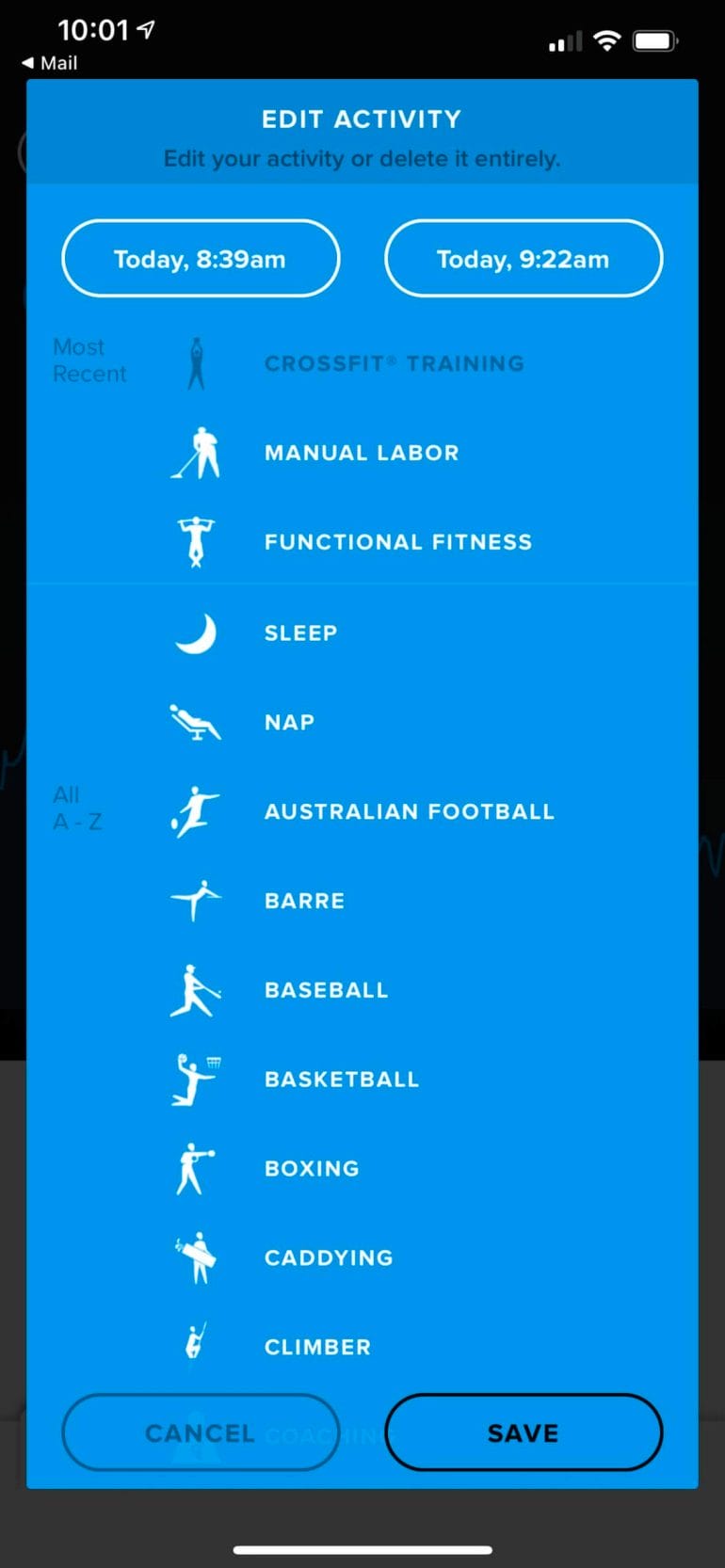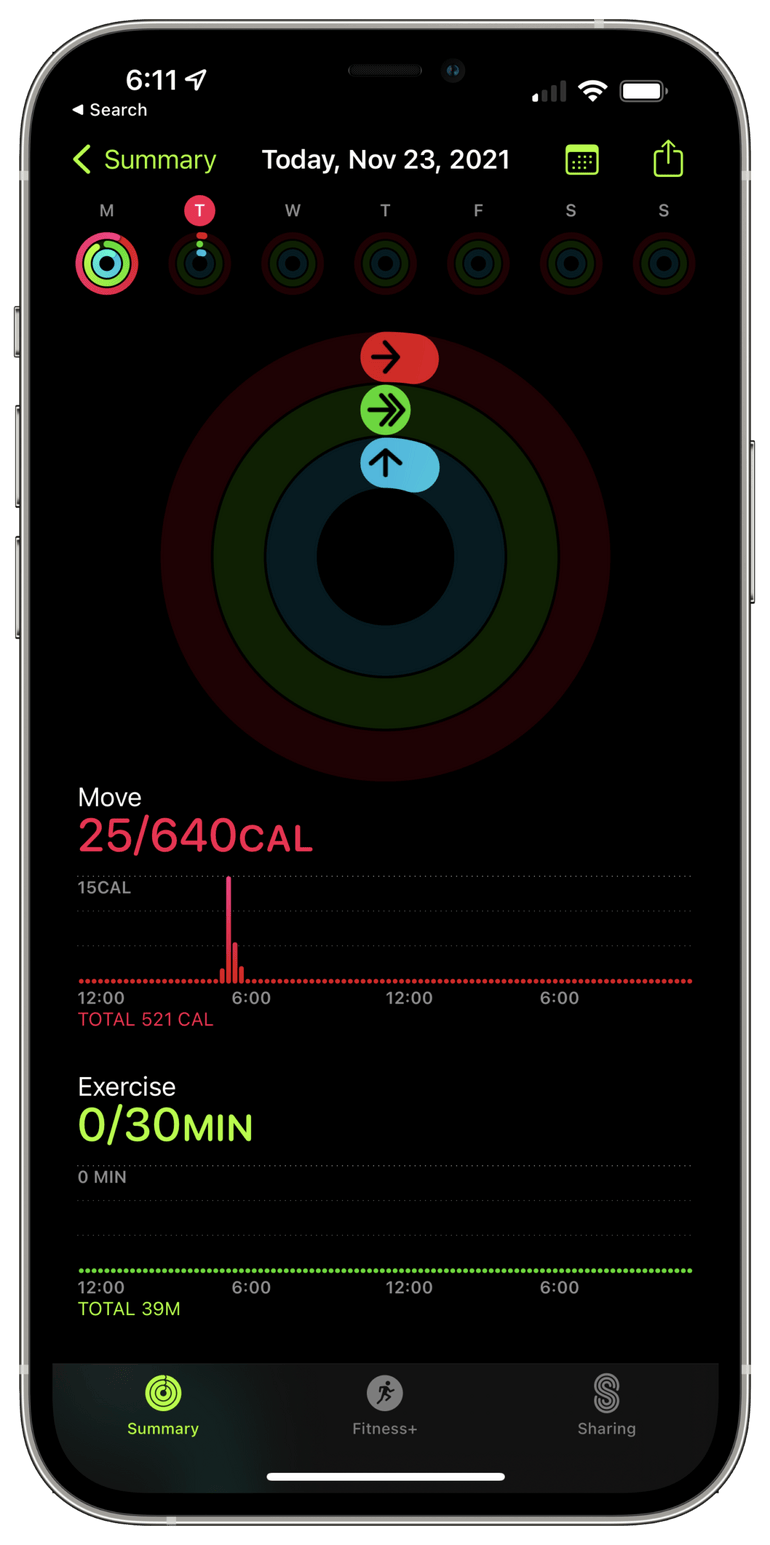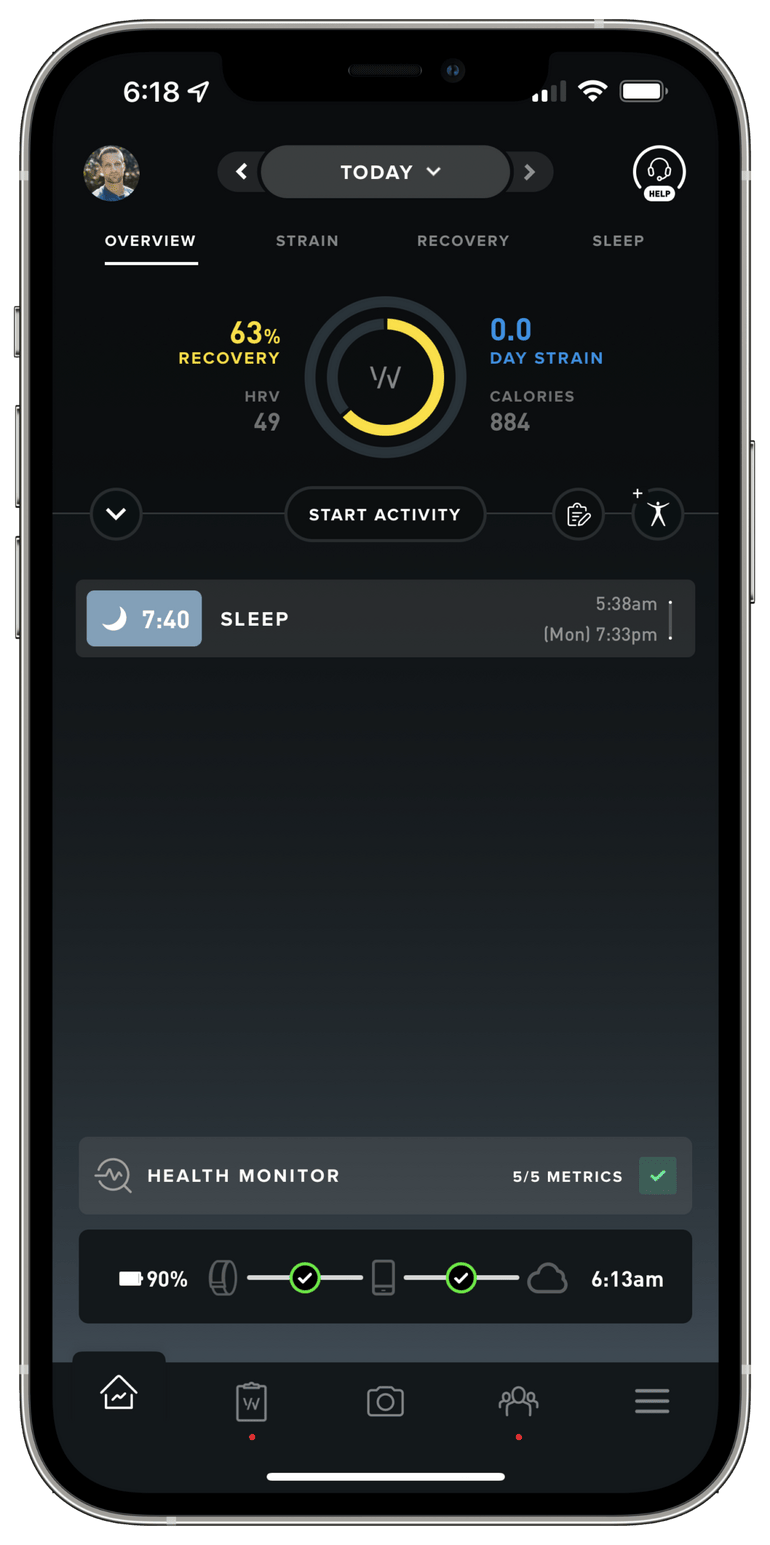Whoop vs. Apple Watch: Why serious athletes may want to use them together
Since April 2015, I’ve worn an Apple Watch, and since January 2019, a WHOOP strap. Based on my extensive experience, I compare these wearable technologies in-depth and explain which one is the best fitness, sleep, and recovery tracker.
I’ll be specifically contrasting the Apple Watch Series 6 and Series 7 with the WHOOP strap 4.0, though some of the information in this article is applicable to earlier models of the Apple Watch and WHOOP strap.
I strongly advise reading the entire article to fully understand how these two devices compare, but here is a quick comparison table that highlights the key distinctions.
Apple WatchWHOOP
Workout tracking ✓ ✓
Automatic workout detection ✓ ✓
Calorie tracking ✓ ✓
Support for chest straps (HR) ✓ ✘
HR broadcasting ✘ ✓
Guided workouts ✓ ✘
Strain tracking ✘ ✓
Sleep tracking features ✓ ✓
Sleep stages analysis ✘ ✓
Sleep quality score ✘ ✓
Recovery score ✘ ✓
Health Monitor ✘ ✓
Battery life 16 to 28 hours 5 days
Pricing $399 to $799 $18 to $30 per month
WHOOP vs. Apple Watch comparison table.
As you can see, the WHOOP strap and the Apple Watch share a number of characteristics. However, these two devices also differ significantly from one another, making a direct comparison challenging.
Apple Watch Series 7 vs. WHOOP Strap 4.0
First and foremost, the Apple Watch series 7 is a wristwatch. However, it’s also obvious that Apple has a stake in health monitor and fitness, as evidenced by its Fitness+ platform and features like activity and calorie tracking (which offers dozens of guided workouts).
On the other hand, the WHOOP strap doesn’t attempt to be the Swiss Army knife of wearables. It is a highly specialized fitness tracker that offers insightful information about what your body is trying to tell you.
There is no fitness wearable I’ve tried that can compare to these insights.
A direct side-by-side comparison is therefore challenging. As a result, the remainder of this article will only discuss features that are important for tracking activity, sleep, and recovery; I won’t go into great detail about the Apple Watch’s screen, ability to make phone calls, or ability to send text messages, all of which are largely unimportant from the standpoint of your health.
On the other hand, those “extras” are what have me wearing an Apple Watch alongside a WHOOP strap for the past few years. But be patient—we’ll get there!
For the time being, let’s examine each device’s fitness-tracking capabilities in-depth to compare them to one another.
Activity and Workout Tracking
Apple Watch A Whoop C+
health and fitness tracking: Apple Watch
Three activity rings are used by Apple Watch to track your activity. The Move Ring’s active calorie counter can be manually adjusted to meet your requirements. While in workout mode, Apple Watch continuously measures your heart rate to determine how many calories you’ve burned.
Your exercise time is tracked by the Exercise Ring. Gamifying exercise uses Activity Rings and rewards for completing tasks. With an Apple Watch on your wrist, there’s no doubt that you’ll be inspired to keep moving.
Before Apple Watch, I would go to the gym once or twice a week, but now it’s become a habit for me to close my rings every day.
health and fitness tracking: Whoop
Whoop measures your level of activity using a metric called “Strain” which is based on several different heart rate metrics. Based on how well-rested your body is, Whoop calculates an “Optimal Strain” number for you each day.
Whoop advises you to take things slowly, in contrast to Apple Watch, which wants you to complete your Activity Rings.
Whoop assumes that since most of its customers are already active, you don’t need the encouragement. On days when I was prepared to break my Peloton personal record, Whoop encouraged me to ease up.
Whoop has one advantage over Apple Watch: it continuously records 52 samples of your heart rate, even when you’re not moving around. While inactive, Apple Watch only monitors your heart every five minutes.
A quicklook page that displays respiratory rate, blood oxygen, resting heart rate, heart rate variability (HRV), and skin temperature. Blood oxygen levels and skin temperature are new with WHOOP 4.0 .
Honestly, the addition of blood oxygen and skin temp isn’t mind blowing or all that helpful. WHOOP 3.0 metrics do just fine in my opinion and are presented the exact
EXAMPLES OF USEin all apple series
Exercise fitness tracker : Apple Watch
When it comes to exercise, Apple Watch is far superior to Whoop. Let’s begin with the screen first.
With a few taps, you can quickly begin a workout on the screen. Additionally, during a workout, a quick glance down reveals the heart rate, length of exercise, and number of miles run (or biked). Knowing how far I’ve run is crucial for running.
The built-in GPS in Apple Watch allows it to track your route and mileage even when your iPhone is not close by.
To take things to the next level, just download an Apple Music playlist on your watch before a run, then you won’t need your phone at all. Running with just a watch and AirPods is a game-changer.
The final area where Apple Watch excels is the exercise dashboard that displays your recent trends and has a way to filter and view all of your past workouts.
Exercise fitness tracker: Whoop
For those who don’t want the extra distraction that a screen typically brings, the Whoop Strap’s lack of a display may be a benefit.
However, I enjoy being able to see my heart rate during weightlifting or the distance I’ve covered on a run or a bike right on my wrist. There are many solutions, such as keeping your phone open, but a wrist-mounted screen is practical.
You must bring your phone with you for cardio exercises because Whoop doesn’t have a GPS. Your heart rate is always monitored, so you can log the run afterward, but Whoop is unable to map your route or determine how many miles you covered. Simply begin the workout from the Whoop app to have your miles and route tracked.
After a few workouts, Whoop will automatically detect and log your workouts based on your heart rate spikes and previous workout data. It is effective for running.
For cardio exercises, Whoop’s accuracy should be perfect, but it can’t be relied upon for activities requiring a range of heart rates.
Apple Watch WHOOP
Automatic workout detection Running, walking, swimming, Detects all previously- elliptical workouts, rowing. logged workout types
Number of workout types 16 87
Workout detection threshold Varies depending on the type 15 minutes and a minimum of workout strain score of 8
Fitness goal scoring Active minutes Metabolic strain
Active calorie tracking ✓ ✓
Step counting ✓ ✘
HR broadcasting ✘ ✓
External HR monitor (chest strap) support ✓ ✘
Recommendations Exercise reminders Strain coach, sleep coach
Post-workout analysis Raw metrics Metrics and recommendations
Community Awards and activity sharing Teams
The activity tracking capabilities of WHOOP and Apple Watch.
WHOOP can detect many common activities, from playing baseball to napping.
The cool thing about WHOOP is that it picks up on your workout style and adapts. Therefore, WHOOP logs physical activity as “Other” if it detects it but is unable to properly classify it. WHOOP remembers the workout, its duration, and its HR pattern in order to automatically recognize future skating workouts if you choose to change “Other” to the type of workout you performed (for example, skating).
So theoretically, WHOOP can identify all 87 different workout types that are stored in its database.
Only five of the 16 available workouts on Apple Watch can be detected. Additionally, Apple only introduces new exercise genres once a year (along with each new version of watchOS).
Fitness Goals: How the Apple Watch and WHOOP Strap Score Workouts
Apple Watch tracks your activity minutes, which contribute to your chosen exercise and fitness goals, unless you manually add a workout. According to Apple, “every full minute of movement that equals or exceeds the intensity of a brisk walk counts toward your daily Exercise and Move goals.” Activity minutes are defined as the amount of time you spend in an elevated heart rate zone.
A much more sophisticated method is used by WHOOP, which measures the stress you place on your cardiovascular system using the following equation:
(Resting heart rate + 0.3 * (Max. heart rate-resting heart rate)).
Also known as the difference between your maximum heart rate and your resting heart rate, WHOOP determines your heart rate reserve. Your strain increases if a task raises your heart rate to 30% of your reserve.
Here’s an illustration using data from my own heart rate:
- Resting heart rate: 41 bpm
- Maximum heart rate: 190 bpm
- Heart rate reserve: 149 bpm
- Activity detection threshold: 85.7 bpm
According to the data above, I won’t experience strain in the WHOOP app until my heart rate exceeds 86 beats per minute. Therefore, if I spend the entire morning at my computer, I might feel no strain by noon.
I believe that the methods used by Apple and WHOOP to collect and quantify physical activity are both reasonable. However, Apple’s implementation is targeted more at casual shoppers, whereas WHOOP’s is targeted more at serious athletes and fitness enthusiasts.
I personally don’t care about either health metric because I have a specific workout plan that gets me the outcomes I want. On the other hand, my wife places more importance on her strain scores as reported by WHOOP because she is working to increase her cardiovascular fitness.
Calorie Tracking
WHOOP’s calorie tracking dashboard.
Tracking calorie burn is useless without knowing your basal metabolic rate (BMR), which is the amount of energy required for essential bodily functions (i.e., for survival) while at rest in a temperate environment and when the digestive system is inactive, as I mentioned in my WHOOP Strap 4.0 review and the WHOOP video review that accompanied it.
In other words, your activity tracker must estimate your BMR based on your height, weight, and gender if you don’t tell it what it is. This makes it difficult and ultimately inaccurate to determine how many calories you burn. Because of this, I advise taking any activity tracker’s reported calorie burn with a grain of salt.
However, I’ve read that WHOOP is collaborating with PNOE, a manufacturer of hardware and software for metabolic analysis, to let users supply cardio-metabolic information (like BMR), making the device’s calorie tracking more precise and efficient. Despite the fact that that integration hasn’t yet happened, I’m eager to give it a go when it does.
Active vs. Total Calories
Apple and WHOOP have different philosophies when it comes to tracking active calories.
I should also point out that these fitness bands track active calories, or the calories you burn above and beyond your BMR, in different ways.
Regardless of whether they were recorded as part of a workout or from regular activity, the Apple Watch keeps track of all of your active calorie intake (such as bringing in bags of groceries from the car). Your active calories, as expressed by the “Move” metric, can be seen in red when you open the Apple Fitness app.
Your total calorie burn, which combines your active calories and BMR-based calories, won’t be displayed in the Fitness app. You must therefore perform the math on your own.
WHOOP functions in the exact opposite way! On the WHOOP app’s dashboard, you can always see how many calories you have burned overall. WHOOP, however, only displays active calories for exercises it tracked (or that you added to the app manually). To put it another way, WHOOP doesn’t display active calories that are linked to common activities like climbing a flight of stairs.
Step Counting
Apple Watch tracks calories, exercise minutes, standing minutes and steps
Many fitness trackers have the ability to count steps, but I’m not sure how useful this feature really is.
I believe that from a health and longevity standpoint, walking is more beneficial than jogging because our ancestors and early humans walked to find food (because it mimics the activity patterns of our ancestors).
I also think that doing short, intense workouts (like those in CrossFit) that are high intensity and only last 15 to 30 minutes is a great biohack to get the same or better fitness results without having to walk 10,000 steps a day.
As an illustration, despite rarely exceeding 7,000 steps per day, I still put a lot of strain on my muscles and cardiovascular system.
My daily steps as tracked by my Apple Watch don’t particularly bother me, so I don’t mind that WHOOP does not track this metric. Nevertheless, I can see how being able to monitor step count might be useful for those who prefer to walk or go on hikes rather than work out in a gym.
Recovery
Apple Watch C- Whoop A-
Recovery/Sleep: Apple Watch
If monitoring your sleep is your top priority, avoid purchasing an Apple Watch.
The Apple Health app hides the sleep-tracking feature of the Apple Watch. The most crucial metric revealed by sleep tracking is whether you met your target sleep goals, but neither your sleep cycles nor the quality of your sleep is shown.
The short battery life of the Apple Watch makes sleep tracking potentially disruptive to your charging schedule.
If you want to track your sleep, I suggest using an inexpensive FitBit or Amazon Halo in addition to your Apple Watch. Free sleep tracking applications like Sleep Cycle also work well.
How about restoration?
Every day, Apple Watch assumes that your body is capable of giving 100%. It never alters its suggestions in response to a challenging workout the day before. The monthly challenges can occasionally be overly formulaic.
For instance, I want to work out for 1,800 minutes in April, or 60 minutes each day. It’s doable, but if I succeed, my daily goal for May will be 70 minutes. Raising the bar by a tiny margin without taking recovery into consideration will eventually become unworkable. Your Move Ring will start to suggest an increase once you consistently close it.
Recovery/Sleep: Whoop
Whoop’s specialty is recovery. Whoop has an incredible interface that’s loaded with neatly organized data. It displays your strain, recovery, and sleep scores. There’s an online portal too.
Whoop sends a notification each night to let you know how much sleep you need and what time you should go to bed to achieve that.
Once you get in bed, sleep tracking is done automatically. Sleep is broken into three categories: light, REM, and deep sleep.
My preferred section? You respond to a daily questionnaire about your activities from the day before every morning. Over 60 different variables can be added to the questionnaire when it is customized.
Did you, for instance, eat a late meal, use caffeine, alcohol, or marijuana, or engage in sexual activity? There are a plethora of other factors.
You can check the monthly assessments section to see what effect various factors had on your body after a month. For instance, I’ve discovered that even one beer, or any amount of alcohol, completely ruins my ability to recover the following day. About 80% of the time, Whoop’s recovery score seemed to match how I actually felt.
However, I have concerns about its approach and accuracy. There were many days when Whoop gave me a recovery rating of greater than 80%, but I felt exhausted or lacked sufficient strength. There were also times when I felt strong but Whoop insisted that my body wasn’t prepared to work.
To better understand what might have gone wrong on some days, let’s take a look at how Whoop determines the recovery score.
Your recovery score is determined by Whoop using your heart rate variability, resting heart rate, respiratory rate, and amount of sleep. When your HRV is close to your individual baseline HRV, according to Whoop, you are considered to be recovered.
Science supports using HRV as a measure of recovery, but Whoop’s method of calculating it may not be the best. Whoop calculates your heart rate variability throughout the night for consistency, but it prioritizes your final reading during your last deep sleep cycle when making its calculation. The issue? I have trouble telling My Whoop when I’m sleeping deeply.
Adults in good health need to sleep for one to two hours at night. Although I am in excellent health and generally feel rested, Whoop reports that I only sleep an average of 47 minutes each night.
Another point of comparison is that I’ve been using the Oura Ring for more than six months, and Oura says that my deep sleep is equivalent to twice as much Whoop. Additionally, Oura’s HRV has been more reliable because it averages the HRV readings it collects while you sleep every five minutes.
Whoop has a great concept: maximize all of your body’s inputs and outputs for maximum performance and longevity. The more generalized approach taken by Apple makes more sense, though, if the data isn’t entirely accurate.
Battery
Battery: Apple Watch
With two hour-long workouts and eight hours of sleep tracking on the SE and Series 7, I averaged about 35 hours of runtime, exceeding the device’s 18-hour battery life rating.
Apple Watch requires daily charging in either case. Simply charge your Apple Watch before bed if you don’t intend to use it to track your sleep.
The simplest charging routine for my sleep tracker is to perform it as soon as I wake up. If you establish a routine, the short battery life shouldn’t be a major problem, but it’s still a drawback and won’t be practical for everyone.
Battery: Whoop
Whoop has a fantastic battery strategy. The cord and the backup battery are the two components of the Whoop charger. The battery runtime is rated for five days, but in my testing, I only got about 4.5 days.
I put my Whoop on the charger after my workout while I take a shower and get dressed. The battery can be fully charged for the day with this 10- to 15-minute charge.
Even simpler, wear your Whoop and slide the battery pack on top of it. The battery pack adds weight, which I don’t like doing, but it comes in handy when you’re short on power. This method eliminates the possibility of forgetting Whoop on the charger.
Value
Apple Watch A Whoop C
Design: Apple Watch
Apple Watch bands are simple to replace and are available in nine different designs (check out my comparison of all the bands).
The Sport Loop in particular, among the all-purpose bands, is comfortable, in my experience. The Sport Loop has a similar appearance to Whoop’s standard band, but it is plusher to the touch.
Sporty bands can be swapped out for more formal ones like the Leather Loop or the Stainless Steel Milanese Loop.
Although Apple Watch is heavier than Whoop, there is only a small circular portion that touches the skin, giving your wrist more freedom. I frequently feel my Whoop but not often my Apple Watch.
Design: Whoop
Whoop offers a wide variety of bands. The default black band’s quality isn’t nearly as good as the Apple Watch, but I can’t speak to the quality of the other bands because I haven’t tried them.
The design of Whoop has two irksome features. The extra slack occasionally protrudes from the band because it doesn’t stay there. Because the entire band needs to make contact with your skin, Whoop is less comfortable.
Whoop is more adaptable than Apple Watch because, if you purchase the additional band, you can wear it on your bicep instead of your wrist.
Which is best for you?
whoop vs apple watch
I had trouble getting precise heart rate readings while working out with weights. Additionally, 10% of the time, my recovery score was suspect compared to how I physically felt because of inaccurate sleep tracking.
You can’t rule out the possibility that my body has a particular characteristic that results in inaccurate data in both of my Whoop tests (3.0 for six months and 4.0 for two months). I’ll proceed as though the data were accurate.
Apple Watch
- Activity Tracking (A)
- Recovery (C-)
- Value (A)
Get Apple Watch 7 if you want the perfect exercise tracker and motivation companion. It has a screen to start your workout and to check your status as you’re exercising. The best part is you can leave your phone at home and still get access to accurate exercise tracking and your Apple Music. Apple Watch brings extra utility like pinging your phone to find it or using Apple Pay too.
Whoop Strap 3.0
- Activity Tracking (C+)
- Recovery (A-)
- Value (C)
Get Whoop if your livelihood relies on your body being in peak condition. For a regular person who’s just trying to make healthy decisions, an in-depth device like Whoop is worth wearing for a few months to learn how much sleep, exercise, and consumption are optimal for your body each day. Then, once you’re conscious of how your body operates, you can probably manage your body’s needs without the Whoop.
FAQs
Does the Whoop 4.0 track my workouts?
The Whoop 4.0 is made to recognize when you begin and end a workout automatically, but if the start and end times are off, you can start this tracking manually in the smartphone app or edit the session after it has been completed.
The Whoop determines strain figures from your workout results in order to determine your level of recovery. The Whoop does not record GPS tracks or other details.
Can I use either of these wearables without an iPhone?
Whoop provides an Android application, making Android smartphones fully compatible with it. Apple’s Family Setup allows you to set up an Apple Watch for someone who doesn’t have an iPhone, so you could use an Apple Watch Series as a stand-alone wearable with many restrictions on its functionality. However, you do need an iPhone to set up an Apple Watch.
Does the Apple Watch also measure HRV?
A higher value for heart rate variability (HRV), which measures the variance in the time between heartbeats, indicates that you are healthier, happier, and less stressed. It frequently serves as the primary metric in calculations for recovery.
Open the Apple Health app, tap the Browse tab, choose Heart, and then choose Heart Rate Variability to see the HRV values your Apple Watch recorded. The HRV data can be viewed daily, weekly, monthly, six-monthly, and annually.
Apple does not yet offer any additional helpful information, but Whoop offers suggestions and insights about HRV. There are third-party apps that continue where Apple left off and offer recovery and other recommendations to help you stay healthy and perform at your best, like Training Today.
How does battery life compare between the two?
While the Apple Watch requires charging every other day, the Whoop 4.0 typically lasts about five days. You can wear the Whoop on your wrist or arm and charge it while wearing the wireless charging battery pack, preventing data gaps.
The Apple Watch can also be wirelessly charged using Apple pucks, but it has to be taken off your wrist in order to do so.