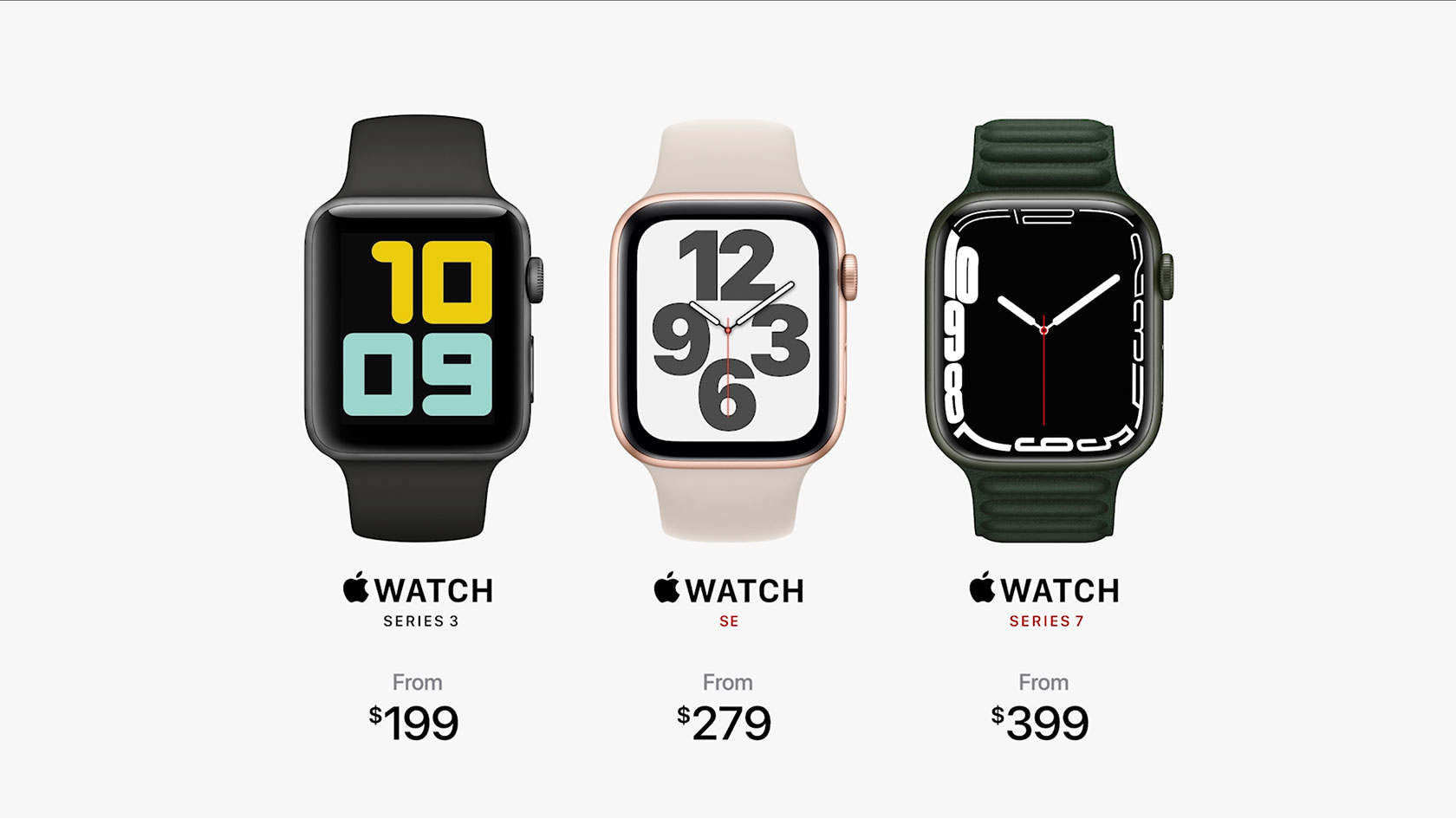Apple Watch 7 review: A slight upgrade compared to last year’s smartwatch
The Series 6 is the Apple Watch 7, but with a slightly bigger screen.
Apple Watch Series 7 review: Is the bigger display worth it?
The Apple Watch 7 is basically the Watch 6 with a slightly larger screen and the ability to charge faster and unless you can find it for significantly less, nowadays your money is better spent on the Series 8. That said, it still packs a wide variety of impressive features, and remains a superb second screen for iPhone users.
PROS
- Brighter, bigger screen than Series 6.
- Quicker charging.
CONS
- The workouts are varied but straightforward.
- The battery life could be longer.
If you use your smartwatch with an iPhone 12, here you can find a great iPhone 12 manual
New watch faces show how the bigger screen can be useful, but there should have been more
Since the watch face is the screen you use the most, it plays a significant role in the overall Apple Watch experience. Given this, it comes as no surprise that Apple has added new watch faces made especially for the larger display of the Series 7. There is also the Contour face, which has numerals that bleed over the curved edges of the Series 7 clock, and the Modular Duo face, which is the first to have two large-format complications for displaying information.
Since gathering as much information as possible in a single glance is more important to me than aesthetics, I personally preferred the Modular Duo face. I can see the time, a breakdown of my daily activity progress, the temperature, and hourly weather forecasts with the Modular Duo face just by looking down at my wrist. When compared to the Series 6 and earlier models, the regular Modular face only allows you to add one sizable complication and several smaller ones.
I only wish there were more faces available that were created specifically for the Series 7—especially since the bigger screen is the biggest improvement. Hopefully future software updates will bring us more brand-new watch faces.
The display’s brightness has been increased in indoor always-on mode, which is the other significant improvement made by Apple. Thus, the Series 7’s screen will shine brighter than the Series 6’s and Series 5’s when your wrist is at rest and the display is off. When comparing the Series 7 and Series 6 watches side by side, it is undeniably noticeable, but it doesn’t significantly alter how I use my watch. The Series 7’s brighter always-on display is more of a refinement than a significant upgrade, which is consistent with my general impressions of the device.
Apple Watch charging and battery
There is good news and bad news regarding battery life. The Series 7 can charge much more quickly than the Series 6, which is good news if you use the watch to track your sleep or simply forget to charge it at night. The bad news is that the battery life of the Series 7 has not increased in comparison to the Series 6.
Let’s begin with the positive. Due to internal changes made to the watch and a new charger that comes in the box, Apple claims the new watch should charge up to 33% faster than its predecessor.
During my testing, I discovered that this was accurate—but only after charging the watch for at least a half-hour. The battery of the Apple Watch Series 7 increased from 0% to 54% after 30 minutes of charging, whereas the Series 6’s battery only increased by 37% during that time. I charged both watches with the same charger to maintain uniformity.
That’s a significant difference, and anyone who charges their watch before leaving the house each morning will undoubtedly value it. However, there isn’t much of a difference in charging speed between the Series 6 and Series 7 if you only have a few seconds to charge your watch. The Series 7’s battery had a charge of 24% while the Series 6’s had a charge of 23% after 15 minutes of charging on the same charger.
The fact that this only functions with Apple’s new charger is another drawback. That means you won’t be able to benefit from the Series 7’s quicker power-up process if you have a charging dock with an integrated Apple Watch charger, such as Apple’s MagSafe Duo. Even if the wall adapter is not an Apple product, the faster charger will function with any USB-C compliant wall adapter.
With the Series 7, Apple did not extend the battery life of the Apple Watch. Apple predicts that the Series 7 will last 18 hours on a single charge, just like its predecessor. Apple appears to be attempting to make topping off the watch’s battery throughout the day simpler so that you don’t have to charge it overnight, rather than increasing the watch’s overall battery life.
Battery life will always vary depending on how you wear your watch, but I’ve discovered that the Series 7 and Series 6 last for about a day and a half on average with the always-on display setting activated. It will drain more quickly during activities like running while using a GPS.
It would have been nice to see Apple make some strides in this area given Fitbit watches like the Versa 3 and Sense offer multiday battery life. That is particularly true now that Apple is marketing the Apple Watch as a sleep monitor. The Apple Watch has a lot of room to grow as a sleep tracker, as Apple has demonstrated by including new metrics like sleeping respiratory rate in WatchOS 8.
Apple Watch 7 price and availability
For the 41mm model, the Apple Watch 7 started at $399. Prices for the larger 45mm model began at $429. You would have paid $499 or $529 for cellular support, which enables your Apple Watch to work tethered from your iPhone on an optional basis.
Titanium cases began at $799, while stainless steel cases began at $699.
Apple Watch 7 design and display
- 20% larger screen than the previous model
- Additional features for an always-on display
- Protected by IP6X
Since the Apple Watch 4, the product has undergone its first significant redesign with the Apple Watch 7. Even though it’s not a significant change—the iconic curved squircle remains—obvious it’s that Apple wanted its smartwatch to have a softer overall aesthetic.
The first difference is that the corners are slightly rounded, and compared to the Series 6, the display blends more seamlessly into the chassis. But if I hadn’t side-by-side compared the Apple Watch 7 and Apple Watch 6, I probably wouldn’t have noticed these changes. Even the larger Apple Watch 7 sizes (41mm and 45mm) don’t make the smartwatch appear larger to the unaided eye.
The all-new colors of the Apple Watch 7 make it easier to distinguish between the Series 7 and Series 6 models. The Green model is under test by me. Midnight has a faint blue undertone and is essentially black. Starlight is a gorgeous combination of gold and silver. Apple still offers Blue and Red, but this year they are a little bit brighter. Shop for titanium or stainless steel versions if you prefer a more neutral metal. I don’t mind that, but you have a right to care about how what you wear every day looks.
The Apple Watch 7 has the same water resistance rating (up to 50 meters) as earlier models, but it also received an IP6X certification for dust resistance for the first time. I’m hoping this works out in the kitchen because I’ve started making pasta recently and flour just seems to get everywhere. The newest Apple Watch should be more crack-resistant thanks to altered geometrics, making it a little safer to wear while engaging in physical activity.
Larger displays are always preferable. It’s awesome how the smartwatch is evolving into a mini iPhone for your wrist as it gains screen size. The Apple Watch 7’s screen is more than 50% bigger than the Series 3 screen and almost 20% bigger than the Series 6 screen. Additionally, the display borders are 40% thinner than they were.
The screen is curved in such a way that the edges of the user interface are visible from the side and the watch is easier to read from an angle. The pour-over effect is noticeable with the new Contour watch face, though not as clearly as the promotional videos suggest. Read more about that in the watchOS 8 section that follows.
The Apple Watch 7 has a bigger screen, smaller bezels, and a 70% brighter always-on mode. This implies that, unlike when comparing the Apple Watch 6 and Apple Watch 5, you won’t notice a difference with the face awake in direct sunlight. Instead, lowering your wrist should make it easier for you to see your screen. In comparison to the Series 6, I noticed a significant difference.
Apple Watch 7 review: watchOS 8
With the exception of a few apps that were only available on a particular model’s new hardware, Apple’s watchOS previously appeared the same on all of its smartwatches. However, Apple Watch 7 lacks new sensors, so the company changed watchOS 8 to accommodate a larger screen. WatchOS 8 has a few unique features for the Series 7 in addition to standard functions like sleep tracking, cycle tracking (which makes it one of the best smartwatches for women), calendar alerts, weather notifications, and a Find My app for Apple Watch.
With a few modifications, it’s largely the same UI I’ve been using for months. All buttons, from the control panel to the calculator app, are bigger. Some applications, like HomeKit, also use creative animations. I particularly value Apple Maps’ larger user interface because it makes it easier to see nearby landmarks.
The QWERTY keyboard comes next. An Apple Watch keyboard has been on my wishlist for years. I’m ecstatic that it happened because it’s the one feature I suggested the Apple Watch 7 should copy from the Galaxy Watch 4. Additionally, it will keep me from switching back to an earlier Apple Watch model.
Since I first took the Apple Watch 7 out of the box, I’ve hardly ever texted while looking down at my wrist.
I prefer using my fingers to swipe my words rather than tap out individual characters, but both approaches are effective.
Even my mother, who struggles to send coherent texts on her iPhone without making mistakes (sorry if you see this), could use the Apple Watch 7’s keyboard.
In the display section, I made a reference to the dedicated Contour face.
Although it looks good, reading it is not that simple.
The new Modular Duo watch face, which enables you to stack two sizable complications on your wrist, is much more appealing to me.
The large display is complemented by the Portrait and World Clock faces exclusive to the Apple Watch 7. I wish the Apple Watch 7 offered a similar level of customization after seeing the Galaxy Watch 4 release with combinable faces, but I’m still happy with my watch face library.
Apple Watch 7 review: Display
Larger displays are always preferable. It’s awesome how the smartwatch is evolving into a mini iPhone for your wrist as it gains screen size. The Apple Watch 7’s screen is more than 50% bigger than the Series 3 screen and almost 20% bigger than the Series 6 screen. Additionally, the display borders are 40% thinner than they were.
The screen is curved in such a way that the edges of the user interface are visible from the side and the watch is easier to read from an angle. The pour-over effect is noticeable with the new Contour watch face, though not as clearly as the promotional videos suggest. Read more about that in the watchOS 8 section that follows.
The Apple Watch 7 has a larger screen, smaller bezels, and an always-on display that is 70% brighter. As opposed to the Apple Watch 6 and Apple Watch 5, you won’t notice a difference when the face is awake and in direct sunlight. Instead, when your wrist isn’t raised, you should be able to see your screen more clearly. Side by side with the Series 6, I noticed a noticeable difference.
The same sensors and health tracking as the Series 6 (Apple Watch Experience)
Apart from these modifications, the Series 7 and Series 6 have a lot in common. The Series 7 has the same performance as the Series 6 and is powered by a new S7 system-on-a-chip.
Both watches have features such as support for blood oxygen saturation measurements, the ability to take an ECG from the wrist, heart rate measurements with high and low heart rate notifications, a compass for more accurate location tracking, an always-on altimeter for measuring elevation, fall detection, Apple’s U1 chip that enables the watch to double as a digital car key, emergency SOS, and international emergency calling. Additionally, there are features like Apple Pay that have been a part of the Apple Watch for a long time.
In fact, many of the most recent features of the Apple Watch are available without even owning the most recent model. A number of new features are available on watches as old as the Series 3 thanks to Apple’s WatchOS 8 software, which was released on September 20.
One of these is the ability to store digital copies of your ID and house key on the watch, another is the ability to use photos taken in Portrait mode as your watch face, and a new Mindfulness app has been introduced to replace the Breathe app. All Apple Watch models feature the same array of exercise modes and support for Apple Fitness Plus.
Apple Watch 7 review: Health and fitness features
Do I find it odd that, at a time when most people are focused on their health, the Apple Watch 7 doesn’t offer any new wellness features? Absolutely. The best Fitbit watches continue to be more all-around wellness tools, while the Samsung Galaxy Watch 4 pushed the envelope with body composition analysis. The Apple Watch runs the risk of falling behind the competition by forgoing a health upgrade this year.
Despite this, the Apple Watch is still a solid choice for a running watch and a fitness tracker. Along with supporting a variety of workout styles, it tracks your heart rate, steps, and mileage with GPS. This year, it added Tai Chi and automatic outdoor cycling tracking, allowing it to recognize when you get on a bike and start a workout. Additionally, the cycling algorithm has been modified to take into account metrics for the best electric bikes, which are easier to ride than standard bikes.
My preferred fitness tracking device is the Apple Watch, but occasionally I’ll also wear one of the best fitness trackers to compare metrics or gain access to some activity tools that the Apple Watch doesn’t have. Some of the best Fitbit and Garmin watches, for instance, come with a built-in tabata timer and guided exercise options. Check out our comparison between the Apple Watch 7 and the Garmin Instinct 2.
But when I wore the Apple Watch during my Apple Watch 7 workout test on a number of outdoor walks and indoor workouts, the large display made it simple to see my mid-exercise metrics at a glance. Since I frequently train using my heart rate, being able to see my heart rate zones at all times is essential.
The Apple watch’s biggest deficiency is its lack of recovery tools. We’d like to see the Apple Watch add a sleep mode or provide a way for you to earn a day off.
The bottom line: A small improvement from the Series 6
Overall, as opposed to being a significant year-over-year upgrade, the Apple Watch Series 7 feels more like a hypothetical Apple Watch 6S. With the Series 7, Apple isn’t reinventing the wheel as much as it did with the Series 6, which was the first Apple Watch to support measurements of blood oxygen saturation.
That strategy has advantages and disadvantages. I’m happy Apple isn’t simply introducing new health features to keep up with the competition. The fact that there isn’t enough guidance regarding how to interpret these readings is my biggest criticism of new wellness features from Fitbit and Amazon, including Fitbit’s app for measuring your body’s response to stress and Amazon’s body-scanning technology that estimates body fat percentage. It’s difficult to know how these data points can be useful if you don’t know what to do with that information. So in that sense, it’s fantastic to see Apple enhancing the watch’s health tracking capabilities in more useful and obvious ways, like by enhancing fall detection and introducing new workout options with WatchOS 8.
I, however, would have preferred to see more from the Series 7. My wish list is always longer battery life, but Apple could have made better use of the technology already present in the Series 7. It would have been nice to have a larger variety of new watch faces created to make use of the Series 7’s bigger screen. I’m still unsure of how to interpret the results from the watch’s blood oxygen sensor more than a year later. According to a Bloomberg report that was released prior to the watch’s release, we also anticipated seeing an upgraded U1 ultrawideband chip in the Series 7, but that also didn’t happen.
Overall, the Apple Watch Series 7 can be thought of as a more advanced version of the Series 6. There’s no need to upgrade just yet if you already own a recent watch like the Series 5 or 6, especially since you can get a lot of new features through software updates. But if you currently wear a Series 3 or Series 4 watch, you’ll benefit greatly from the Series 7’s larger display, faster performance, and more sensors.
Apple Watch SE 7 fitness
- GPS and other sensors built-in.
- Monitoring SpO2 and the ECG.
- Apple Fitness Plus is easily accessible.
The Apple Watch Series 7 is focused on fitness: whether it’s the straightforward Move Rings that fill and motivate you to be active, the constantly growing pool of workouts that can be tracked, or the new cycling features, it’s obvious that Apple is attempting to make the Watch 7 more appealing to exercise addicts.
It’s still challenging to suggest the Apple Watch if you’re someone who is seriously into running, cycling, swimming, or activities of a similar nature. Regular readers will be aware that we always begin our reviews of the Apple watch with a good run. We’ve been waiting years for Apple to simply include a few basic features like interval sessions, heart rate alerts, and similar things.
Instead, you receive a straightforward GPS device that mainly just tells you how far and how long you’ve been running. When compared to the top-of-the-line Garmin Forerunner 945, the GPS accuracy generally appeared to be fine, measuring within 0.03 miles over a nearly eight-mile distance.
The Watch 7 has a plethora of GPS sensors, including GPS, GLONASS, Galileo, QZSS, and Beidou, which essentially allows it to see all the major satellites in the sky for a quick lock and to provide a reliable reading when you’re jogging. This puts it on par with many other high-end running watches.
The heart rate monitor’s readings were also nearly identical to those from the chest strap we used to test it, rising and falling just a few seconds after the strap as we changed from a leisurely trot to harder hill sessions or sprints.
However, we were only able to achieve this accuracy when we positioned the Watch 7 closer to the elbow, which has been shown to improve heart rate monitor accuracy. If you have a Velcro sport band, it will still slip forward or twist, but if you have a rubberized band, it will start slipping right away.
The Watch 7 didn’t always provide accurate heart rate readings when worn as a watch; sometimes it provided useful data, but other times the reading would spike erratically even though our effort hadn’t changed.
Let’s briefly discuss the electrocardiogram (ECG) and blood oxygen (SpO2) monitoring while we’re talking about heart rate and fitness. These features were key selling points for the Watch 5 and Watch 6, respectively, and they are both present and accurate here once more (as well as the 7’s successors).
Both are not of a medical grade, which somewhat restricts their use; rather, they serve as the first step in identifying a problem. For those who require it, the SpO2 and ECG monitors are excellent additions; however, for many, you won’t use them frequently enough, and even if you frequently check your SpO2 or ECG, you won’t benefit much from the exercise.
Apple Watch 7 review: Battery life
The battery life of the Apple Watch Series 7 can last up to two days, but only if you forego using popular features. Instead, the daily activity tracking, always-on display, and a few phone calls answered from my wrist verified the 18-hour battery life.
When charged with the new Magnetic to USB-C charger that is included in the box, the Apple Watch 7 is said to charge 33% faster than the Apple Watch 6. (A wall adapter is not included, though.) However, the Apple Watch 6 charged almost as quickly when I used the USB-C cord to charge it.
I do spend less time worrying about whether I’ll have enough juice to go for an outdoor walk or make it through the night because I charge my Apple Watch for brief intervals throughout the day. I should be able to track my sleep for eight hours on the Apple Watch with just eight minutes of charging before bed.
Same amount of battery life but faster charging.